Understanding the Inner Workings of the Internet: A Step-by-Step Breakdown
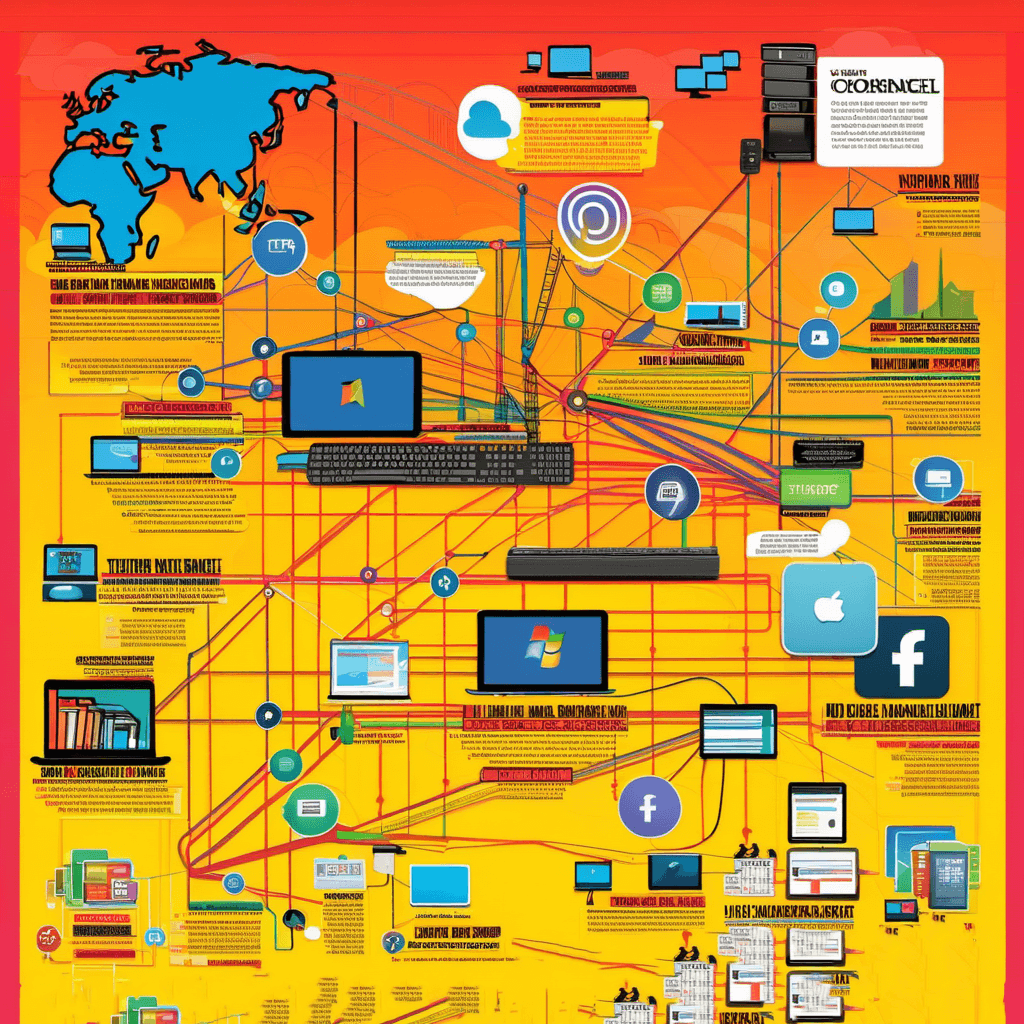
## Introduction to the Internet
The internet has become an integral part of our daily lives, connecting us to a vast world of information and resources. But have you ever wondered how it all works? In this article, we will provide a step-by-step breakdown of the inner workings of the internet, shedding light on the complex processes that allow us to access websites, send emails, and connect with people from all around the globe.
How does the Internet work?
To understand how the internet works, we need to start at the beginning. The internet is a global network of interconnected computers that communicate with each other using a standardized set of protocols. These protocols define how data is transmitted and how devices on the network can communicate with each other.
Step 1: Accessing the Internet through an Internet Service Provider (ISP)
When you connect your device to the internet, you first need to go through an Internet Service Provider (ISP). An ISP is a company that provides you with access to the internet. This can be done through various means, such as a broadband connection, a DSL line, or even a mobile data network. Your ISP assigns your device a unique IP address, which is like a digital ID that allows other devices on the internet to identify and communicate with your device.
Step 2: Transferring data through a modem
Once you are connected to the internet through your ISP, your device communicates with other devices by sending and receiving data. This data is transmitted using a modem, which converts the digital signals from your device into analog signals that can be transmitted over a physical medium, such as a telephone line or a cable.
Step 3: IP Addresses and Domain Names
Every device connected to the internet has an IP address, which stands for Internet Protocol address. An IP address is a unique numerical identifier that allows devices to send and receive data. IP addresses can be either IPv4 or IPv6, with IPv4 being the most commonly used format. To make it easier for users to access websites, domain names are used instead of IP addresses. Domain names are human-readable addresses that are associated with IP addresses. When you enter a domain name in your web browser, a process called DNS (Domain Name System) translates the domain name into the corresponding IP address.
Step 4: Routing and Packet Switching
When you send data over the internet, it is broken down into smaller units called packets. These packets are then routed through the network to their destination. Routing is the process of determining the best path for the packets to take to reach their destination. This is done by routers, which are specialized devices that forward packets based on their destination IP address. Packet switching is the method used to transmit these packets. Instead of sending the entire message in one go, the message is divided into packets, which are then sent independently and reassembled at the destination.
Step 5: Protocols and TCP/IP
To ensure that devices on the internet can communicate with each other, a set of protocols called TCP/IP (Transmission Control Protocol/Internet Protocol) is used. TCP/IP is a suite of communication protocols that defines how data is transmitted and how devices establish connections with each other. It breaks down data into packets, assigns sequence numbers to each packet, and ensures that all packets are received and reassembled correctly at the destination.
Step 6: DNS (Domain Name System)
As mentioned earlier, DNS (Domain Name System) is responsible for translating domain names into IP addresses. When you enter a domain name in your web browser, the browser contacts a DNS server to obtain the IP address associated with that domain name. DNS servers are distributed across the internet and work together to provide this translation service. They maintain a database of domain names and their corresponding IP addresses, allowing users to access websites using easy-to-remember domain names.
Step 7: HTTP and Web Browsing
Once your device has obtained the IP address of a website through DNS, it can establish a connection to the web server hosting that website. This is done using the HTTP (Hypertext Transfer Protocol), which is the protocol used for transmitting web pages over the internet. When you enter a URL (Uniform Resource Locator) in your web browser, the browser sends an HTTP request to the web server, asking for the specified web page. The web server then responds with the requested web page, which is displayed in your browser.
Step 8: Web Servers and Hosting
Web servers are the computers that host websites and serve web pages to users. When you request a web page, your browser sends an HTTP request to the web server hosting that page. The web server processes the request and sends back the requested web page, which is displayed in your browser. Web hosting providers offer services that allow individuals and organizations to host their websites on web servers. These providers ensure that the web servers are properly maintained, secure, and accessible to users.
Step 9: Encryption and Security
With the increasing importance of online security, encryption plays a crucial role in protecting sensitive information transmitted over the internet. Encryption algorithms encode data in such a way that it can only be decoded by authorized parties. Secure communication over the internet is achieved through protocols such as HTTPS (Hypertext Transfer Protocol Secure), which encrypts data transmitted between your browser and a web server. This ensures that your personal information, passwords, and financial data are encrypted and secure from unauthorized access.
Step 10: Internet Service Providers and Hosting Providers
Internet Service Providers (ISPs) play a vital role in providing access to the internet. They connect users to the internet through various means, such as broadband, DSL, or mobile data networks. Hosting providers, on the other hand, offer services that allow individuals and organizations to host their websites on web servers. These providers ensure that the web servers are properly maintained, secure, and accessible to users. Choosing the right ISP and hosting provider is essential for a smooth and reliable internet experience.
The internet is a complex and interconnected network that allows us to access a wealth of information and services. Understanding the inner workings of the internet can help us navigate and utilize this powerful tool more effectively. From accessing the internet through an ISP to the intricate processes of routing, protocols, and encryption, each step contributes to the seamless experience we enjoy today. So the next time you browse the web or send an email, take a moment to appreciate the intricate mechanisms that make it all possible.